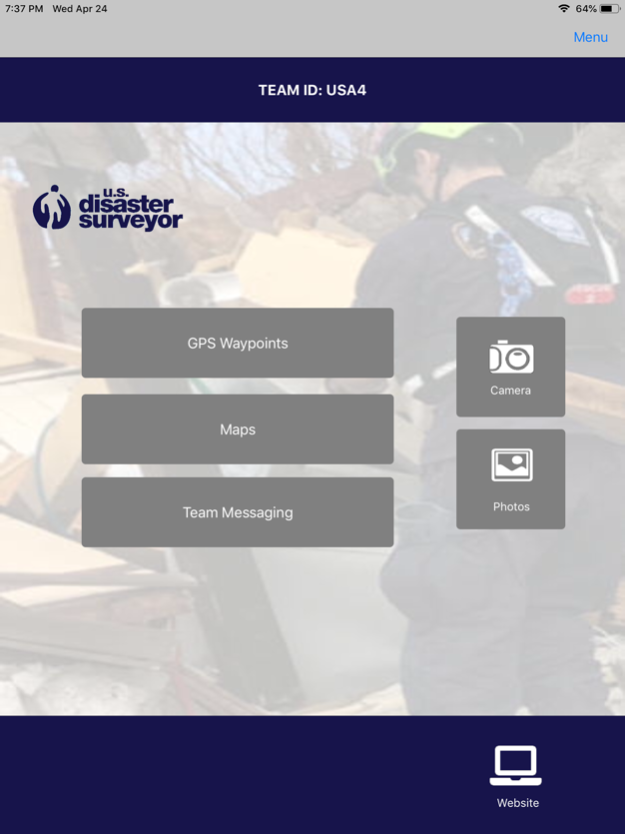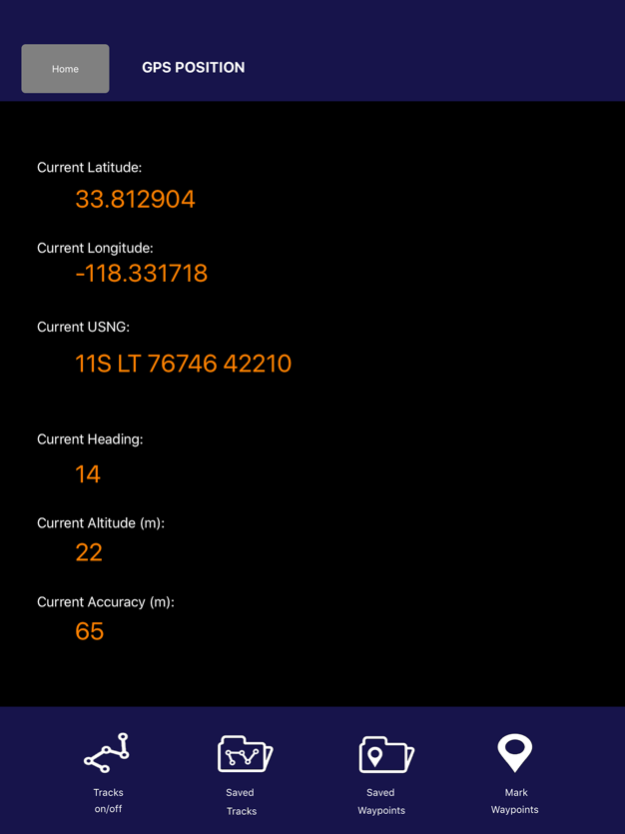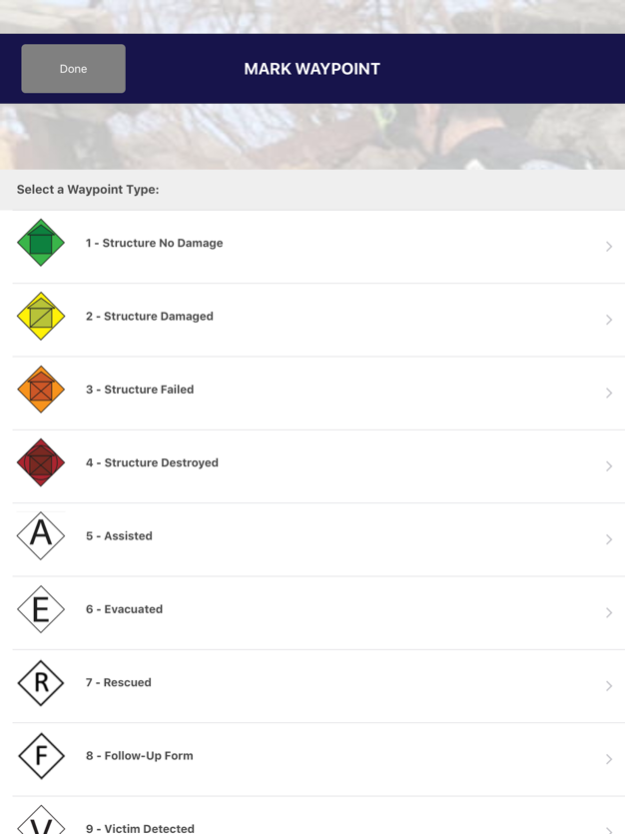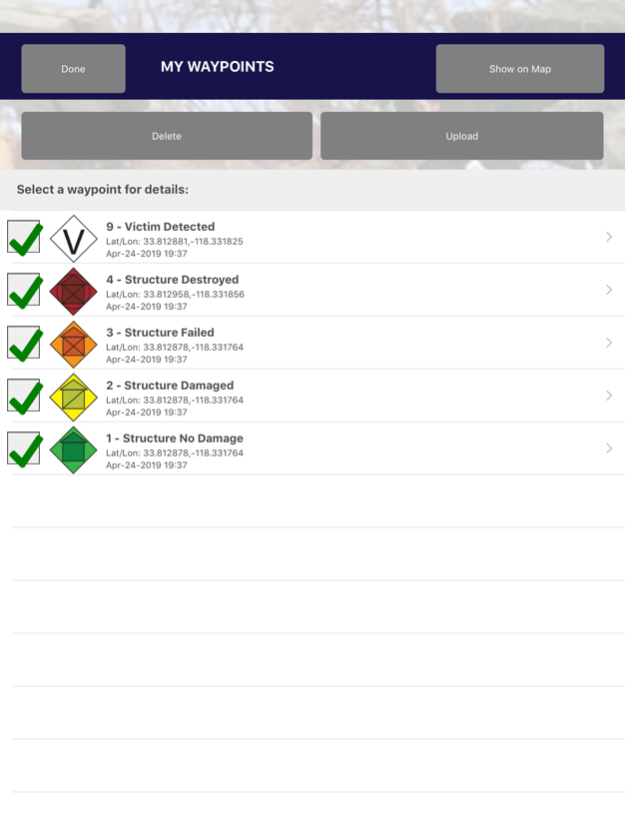U.S. Disaster Surveyor 3.35
Free Version
Publisher Description
U.S. Disaster Surveyor is designed by and for domestic first responders for collecting information to coordinate urban search and rescue operations. Compliant with NAPSG USAR v7 Waypoint symbology for FEMA and SUSARs, as well as simple team messaging, maps and more. The app and accompanying website give any team or group the ability to gain situational awareness for disaster recovery and rescue efforts. All information uploaded to the website can be exported to Excel, KML, and GPX formats and posting to one's ArcGIS Online Operations Dashboard. Disaster Surveyor provides a complete solution to your emergency team coordination needs.
IMPORTANT NOTE: The Wifi only iPad does not have a dedicated Assisted GPS chip. The Wifi + Cellular version has the chip, but in the event of no Wifi signals and no Data signal areas (open ocean, high desert, steel/heavy concrete buildings), the GPS feature may not work. We recommend adding a dedicated GPS attachment for these purposes.
TEAM MANAGERS/LEADERS: Please contact support@disastersurveyor.com to have your Disaster Surveyor account upgraded as a Team Admin that can manage your team members with the same team code on the website.
Dec 10, 2020
Version 3.35
(a) Login screen button now appear above the virtual keyboard, (b) If pdf map loaded from URL, when viewing map, the "toggle" for street/satellite view is removed, along with any lat/lon coordinates associated to Live Maps, (c) If no Team Code and and chat message entered, shows notice, (d) If data/wifi is turned off and waypoint upload is attempted, app does not crash, (e) If data/wifi is turned off, app does not crash if GPS or Mark Waypoint buttons in home screen tapped.
About U.S. Disaster Surveyor
U.S. Disaster Surveyor is a free app for iOS published in the System Maintenance list of apps, part of System Utilities.
The company that develops U.S. Disaster Surveyor is Andrew Olvera. The latest version released by its developer is 3.35.
To install U.S. Disaster Surveyor on your iOS device, just click the green Continue To App button above to start the installation process. The app is listed on our website since 2020-12-10 and was downloaded 0 times. We have already checked if the download link is safe, however for your own protection we recommend that you scan the downloaded app with your antivirus. Your antivirus may detect the U.S. Disaster Surveyor as malware if the download link is broken.
How to install U.S. Disaster Surveyor on your iOS device:
- Click on the Continue To App button on our website. This will redirect you to the App Store.
- Once the U.S. Disaster Surveyor is shown in the iTunes listing of your iOS device, you can start its download and installation. Tap on the GET button to the right of the app to start downloading it.
- If you are not logged-in the iOS appstore app, you'll be prompted for your your Apple ID and/or password.
- After U.S. Disaster Surveyor is downloaded, you'll see an INSTALL button to the right. Tap on it to start the actual installation of the iOS app.
- Once installation is finished you can tap on the OPEN button to start it. Its icon will also be added to your device home screen.